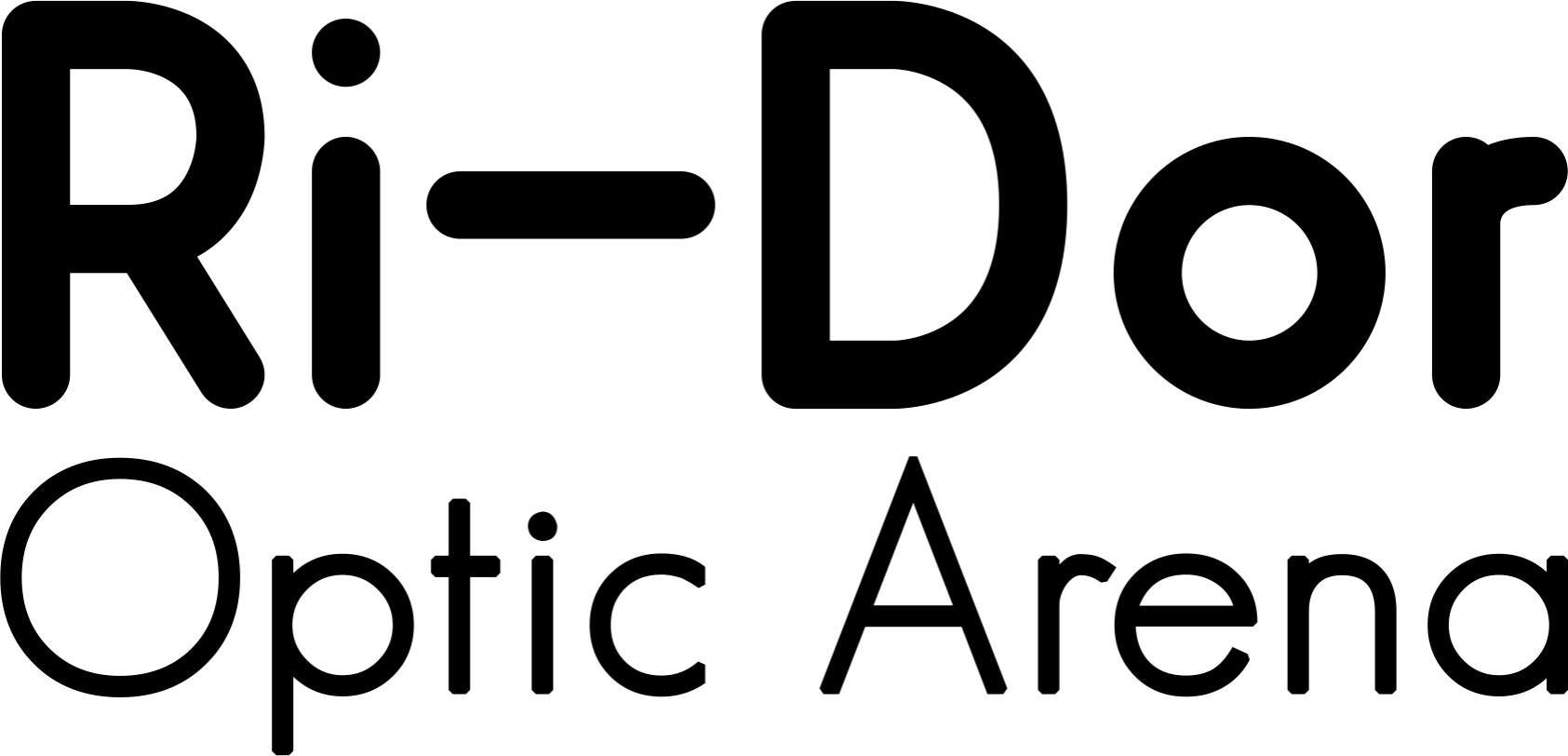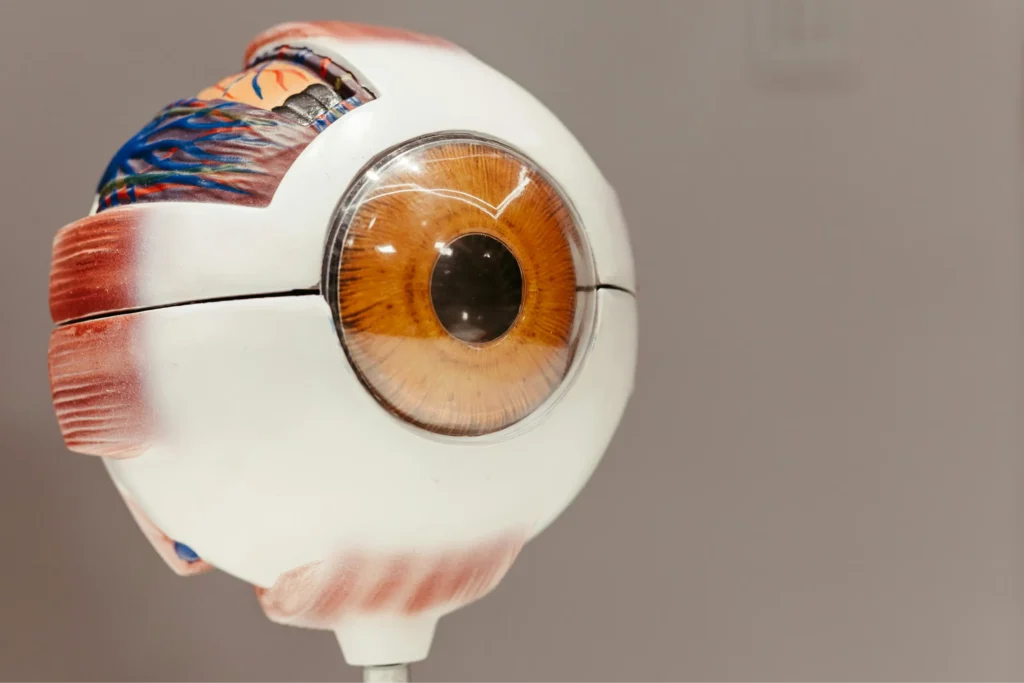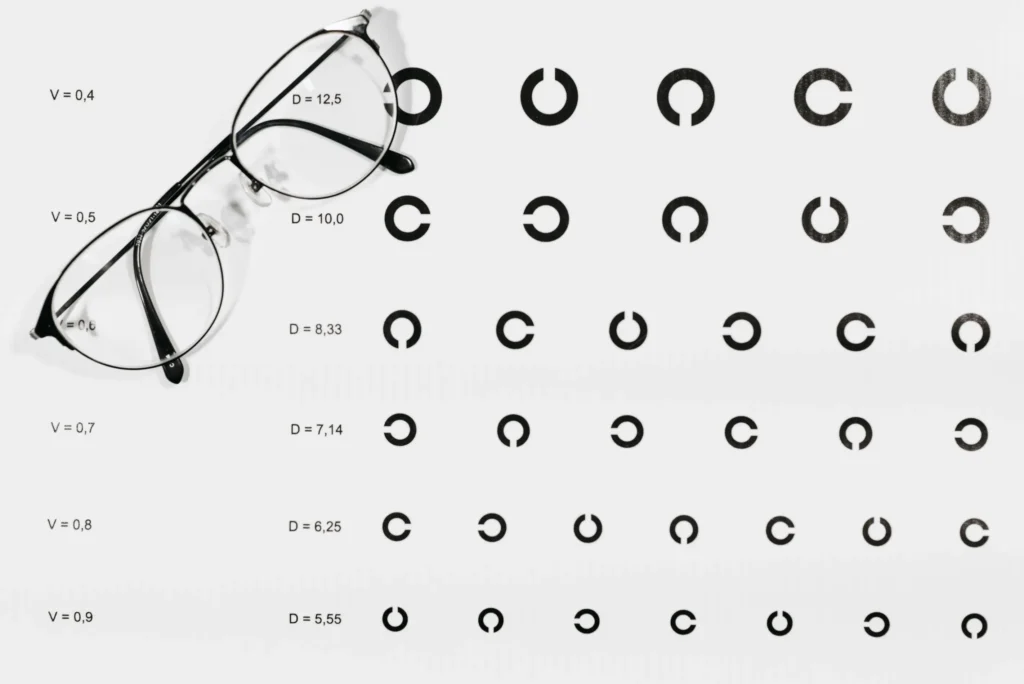Combatting Screen Fatigue in the Digital Age
Let’s face it—we live in a digital world. From the moment we wake up to the time we go to bed, we’re surrounded by screens. Whether it’s our smartphones, computers, tablets, or TVs, our eyes are constantly bombarded with digital input. In fact, the average person spends over 10 hours a day looking at screens! All this screen time can lead to a common condition called digital eye strain.
What is Digital Eye Strain?
Digital eye strain is a group of eye and vision-related problems that result from prolonged computer, tablet, e-reader, and cell phone use. Common symptoms include:
- Eye fatigue and dryness: Staring at screens can reduce our blink rate, leading to dry, irritated eyes.
- Headaches: Eye strain can trigger tension headaches.
- Blurred vision: Your eyes may have difficulty focusing after prolonged screen use.
- Neck and shoulder pain: Poor posture while using digital devices can lead to muscle tension and pain.
Protect Your Eyes
While we can’t completely eliminate screens from our lives, there are steps we can take to minimize digital eye strain and keep our eyes healthy:
1. The 20-20-20 Rule
This is a simple yet effective technique. Every 20 minutes, take a 20-second break to look at something 20 feet away. This shifts your focus from near to far, allowing your eye muscles to relax and reducing fatigue. Set a timer on your phone or computer to remind you to take these breaks.
2. Blink More Often
Blinking helps to lubricate and cleanse your eyes. When we stare at screens, we tend to blink less frequently, which can lead to dry eyes. Make a conscious effort to blink regularly. You can also use artificial tears to add moisture and soothe irritation.
3. Adjust Screen Brightness and Contrast
A screen that’s too bright or has too much contrast can cause glare and strain. Adjust your screen brightness to match the ambient lighting in your surroundings. If you’re working in a brightly lit room, increase the brightness; if you’re in a dimly lit room, lower it. You can also adjust the contrast to make the text easier to read.
4. Filter Out Blue Light
Screens emit blue light, which can contribute to eye strain and may disrupt your sleep patterns. Consider wearing blue-light-blocking glasses, especially in the evening. You can also install blue light filters on your devices. Many smartphones, tablets, and computers now have built-in blue light filters or you can download apps like f.lux.
5. Take Breaks and Rest Your Eyes
Throughout the day, take longer breaks from your screen. Get up, move around, and give your eyes a chance to rest. Step away from your workspace and focus on something else entirely. Go for a walk, listen to music, or simply close your eyes for a few minutes.
Bonus Tips for Optimal Eye Comfort:
- Ergonomics: Make sure your workspace is set up ergonomically. Your screen should be positioned at an arm’s length away and slightly below eye level. Use a chair with good back support.
- Proper Lighting: Avoid glare on your screen from windows or overhead lights.
- Regular Eye Exams: Schedule comprehensive eye exams with your optician to monitor your eye health and address any concerns.
At Ri-dor Optics Arena, we offer a variety of blue-light protection lenses and coatings to help reduce digital eye strain and safeguard your vision. Visit us today to explore your options and find the perfect solution for your needs!